
|
Contents |
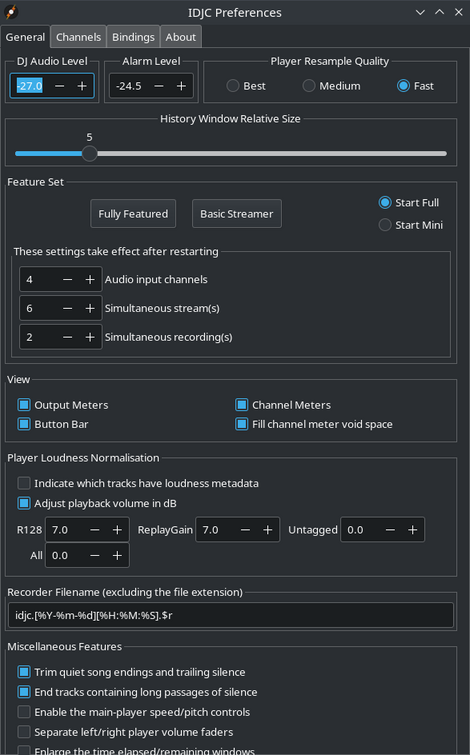
GeneralHere there are extensive controls that alter the way IDJC behaves on often subtle levels. The basic streamer option's effect is not so subtle. It allows you to stream just music with an absolute minimum CPU load as well as reducing the amount of screen space that is occupied. It's possible to toggle the meters that are visible, configure ReplayGain and much more. 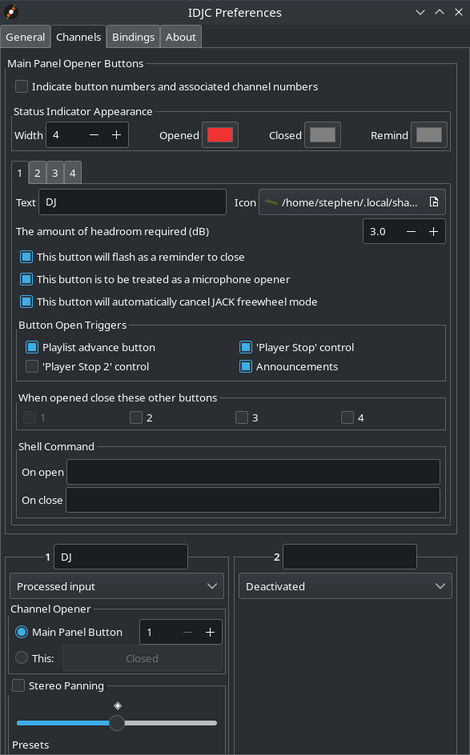
Audio channel processingA great deal of care has been taken to make sure your voice can be heard consistently over the mix. The controls to do this are placed in your hands so experimenting and making recordings for review are advised before going on air. The design of the audio stack is intended to reflect real-world station set-ups and best of all, it's all done in software. That said, a good microphone is still advised for the best possible sound. 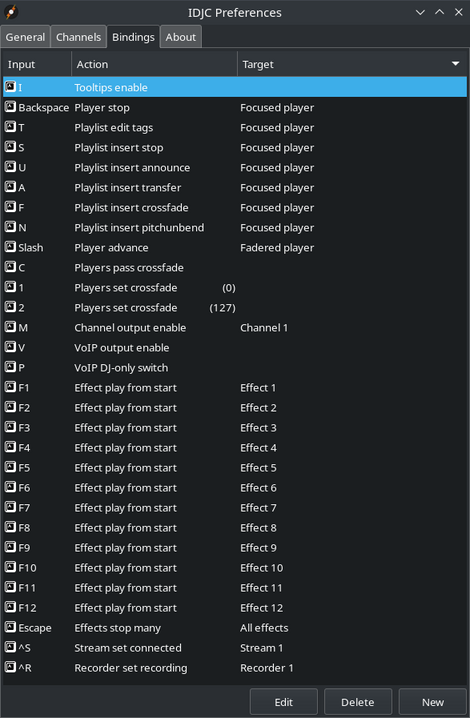
Key and MIDI bindingsSet your keyboard shortcuts here. You can even set bindings for MIDI events, which means you can control IDJC from MIDI control surfaces or MIDI devices generally. The superiority of such a set-up will become apparent with use. Key presses are collected from the Main and Jingles windows only and depend on focus whereas MIDI events apply to all applications that are configured to receive them. The list shown to the left represents the inputs that have bindings already assigned to them and not the complete list of possible actions which is much larger. |