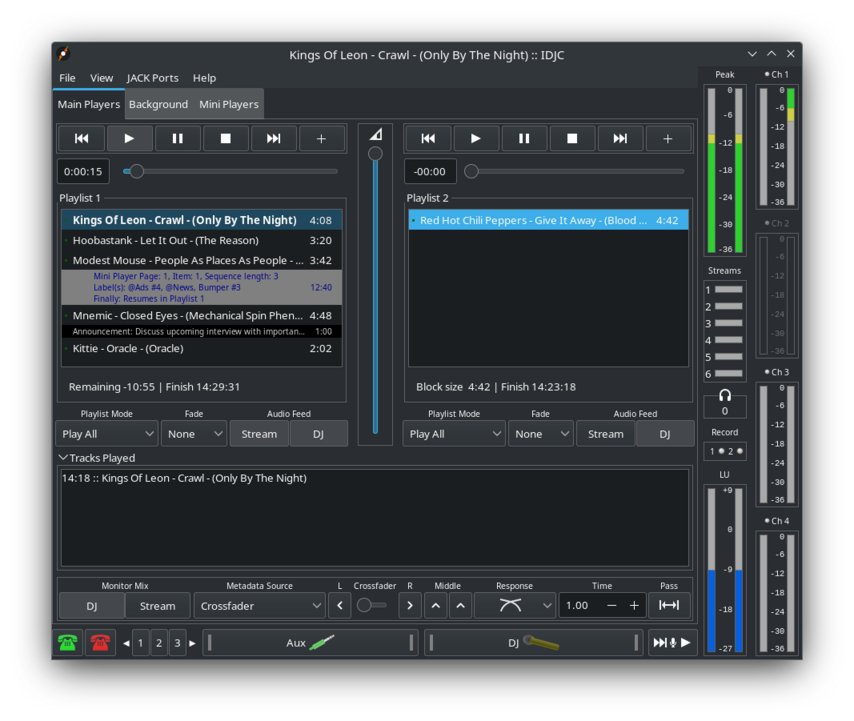|
Contents |
|
The main window isn't as complicated as it first appears thanks to a fairly standard media player layout. On the right there are meters. Meters for monitoring your stream and microphone audio levels and also the stream connection status and health, as well as the number of listeners, currently none. Beneath each playlist is a selector for the playlist mode. This feature affects what will happen once a track ends. Among other options, Loop All, Random, Manual. Fade controls the amount of inter-track fade with options for 5 or 10 seconds and finally, Audio Feed controls whether the player audio is piped to the stream and or the DJ. This feature when combined with Monitor Mix DJ facilitates the pre-listening of tracks. The Metadata source feature controls which player contributes the song title metadata to the stream and to the right of that are various crossfader controls. At the bottom are controls for opening or controlling the various audio sources, among them potentially: VoIP callers, auxiliary audio sources, a number of microphones. Here there are two configured on two separate opener buttons buttons one of which is helpfully labelled DJ by default. Conveniently alongside the mic buttons, a playlist advance button with play/skip-to-the-next-track-and-stop functionality. |